These 5 Mistakes Will Destroy Your Digital Printing
Even for seasoned designers, preparing artwork for digital printing in Coimbatore might be intimidating, but all is not lost; there are easy measures you can do to ensure your print comes out looking great. If you're a novice and want to get professional results with digital flex printing near me, avoid these typical design blunders...
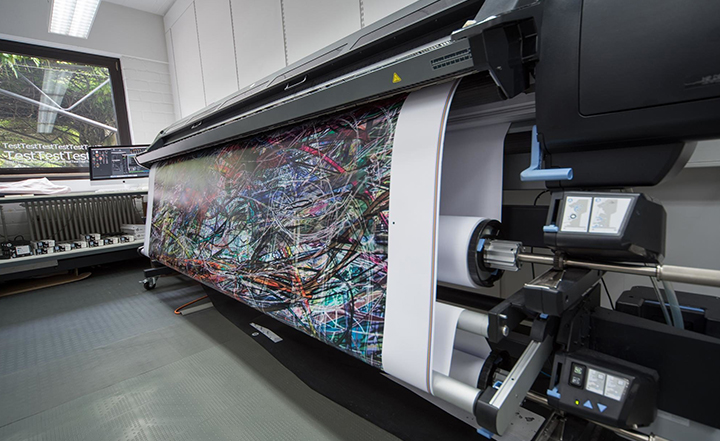
Wrong document size!
It's critical that your artwork be the correct size, whether you're printing business cards or banners through the help of digital printing shop near me. Setting your size and units while creating your document, as well as checking your proportions, will ensure that your Instagram photo looks excellent when printed on a banner stand. Don't forget to include bleed.
Working in an incorrect resolution:
Working at the improper resolution might cause problems when printing, which is less of a problem in Illustrator and more of a problem in Photoshop for digital printing shop near me. Unless you step up to big format printing, which is frequently set at 150dpi, most papers are printed at 300dpi. Stick to 300dpi for common papers like flyers, business cards, and stickers. Color is created by merging hundreds of dots, similar to pointillist art. It is regarded the norm for acceptable print quality if there are 300 of those dots per square inch. You won't see the difference unless you look through a magnifying glass, thus a resolution higher than 300dpi is unneeded for your print.

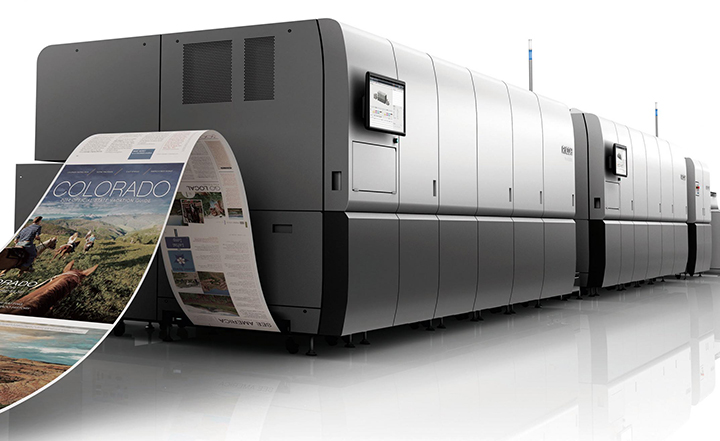
Forgetting to include the word 'bleed':
Bleed is a print region at the document's edge that is clipped off after digital printing in Coimbatore. As a result, you'll need to make your artwork somewhat larger so that it can be cut down to the appropriate size. When printing is reduced to size, the result isn't always perfect. You risk having a white line at the edge of your print where the artwork terminates if you don't apply bleed. Fortunately, introducing bleed is a simple process.
Working with the incorrect colour mode:
Choosing the incorrect colour mode is a common print design blunder that has stumped both novice and seasoned digital printing shop near me. If you're wondering how to get a design ready for a professional printer, remember to use the CMYK colour mode (cyan, magenta, yellow, black). This is why:
Documents for printing must have data for all four-print head colours: cyan, magenta, yellow, and black. The first three colours are primary colours, and black is utilised to create darker tones of those colours. The colour that is produced by lighted light sources (such as computer screens) is known as 'additive' (RGB) colour: red, green, and blue. 'Subtractive' (CYMK) colour refers to everyday colour, including print. Make sure you're in CMYK colour mode before you start working in Illustrator, Photoshop, or whichever program you're using.


Using the incorrect black colour values:
It's advisable for digital printing in Coimbatore to include more than simply black in your CMYK value when printing vast swathes of black. Color is applied in layers by printers, and adding more colour prevents the paper from coming through, resulting in a richer black. For broad areas, 'rich' black is ideal, while for typography, a plain 100 percent black is preferable. Because your text won't be as sharp if the colours aren't properly aligned.

